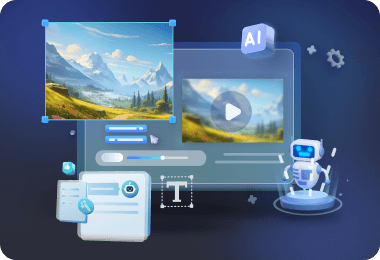Complete Guide: How to Create YouTube Videos Using AI 2024
Category: Generate Video

3 mins read
Having trouble creating consistently high-quality YouTube videos? AI is revolutionizing video production, helping at every stage from start to finish.
That’s why in this complete guide, I'll walk you through how to create YouTube videos using AI. Novice or expert, AI enables you to work smarter, expand your channel, and take your YouTube game to new heights!

In this article:
Part 1: Can AI Really Help to Make YouTube Videos? – Answered
The answer is yes. AI is changing the game of YouTube video production. Tools utilizing AI can generate viral ideas optimized for your audience, write natural scripts, design eye-catching animation, synthesize realistic voices, and automatically edit clips.
By leveraging AI to automate time-consuming tasks, creators can produce more tailored, trending content faster without burnout!
Part 2: How to Use AI to Create YouTube Videos?
Now you know that AI bears certain benefits, it’s time to check out how to let YouTube video-making automated with AI.
1. Novi AI – Make Monetizable YouTube Videos
Regarding how to use AI to make YouTube videos, Novi AI stands out with its easy-to-use features to make everything happen within a few minutes.
Accompanied by the built-in video styles, resourceful voices for dubbing, various BGM, Novi AI works to create original YouTube videos with vivid pictures that align with the YouTube scripts you input.
Moreover, as a complement, it helps to generate YouTube script right within the app. After that, you can convert the generated YouTube text to original videos.
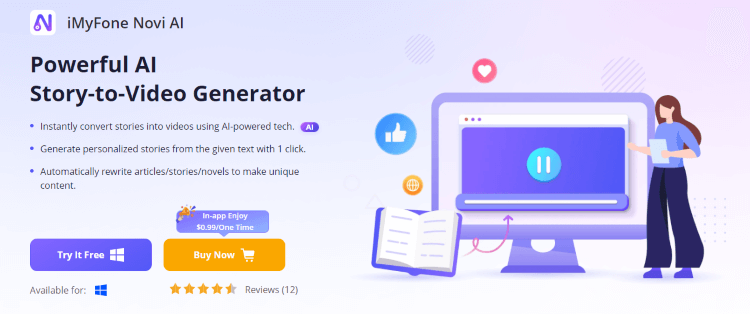

Its Highlights:
- Generate unique and original YouTube videos for better sharing to YouTube channel.
- Help to make monetizable videos without your face and voice.
- Support to generate or rewrite various text including scripts, stories, plots, etc.
- Allow to create endless videos per your different needs.
Step 1: Download iMyFone Novi AI and launch it to enter the Video Creation panel.
Step 2: Paste the text you want to convert to a YouTube video, specify the settings and click Continue.

Step 3: Name the file and choose the save location for the video.
Step 4: Click to preview or go back to make more attractive YouTube videos.
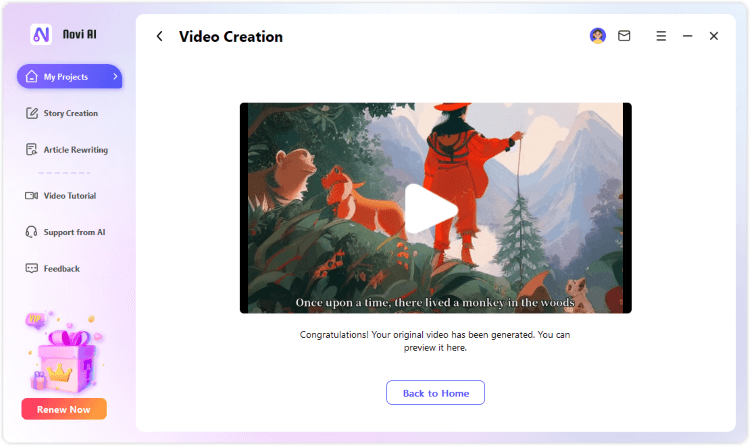
2. Synthesia
Synthesia is another online AI-powered video creation tool that enables YouTubers to make presenter videos.
Unlike Novi AI, it works to make YouTube videos with avatars. The video it generated is more suitable for training or tutorial videos purpose.
Likewise, simply provide the text, choose the templates or avatars you prefer, then the AI will auto-animate the presenter to naturally lip-sync and gesture along with your voiceover or script.
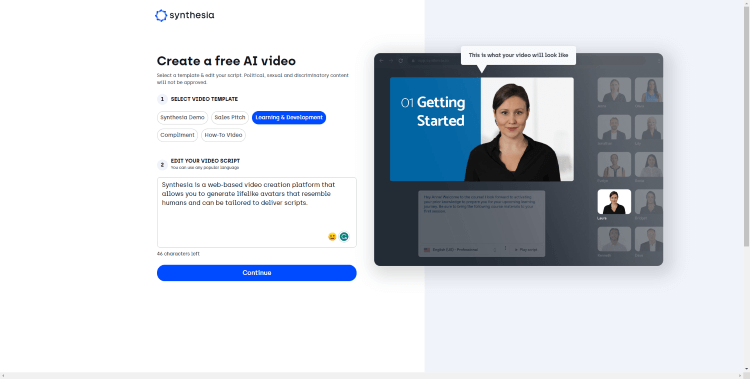
Part 3: FAQs about How to Create YouTube Videos Using AI
1Can I make YouTube videos without showing my face and voice?
Yes. To make YouTube videos with matching pictures but not your face and voice, you can try Novi AI; And to make videos with real avatars, you can try Synthesia.
2Can I monetize YouTube videos with AI voice?
The short answer is yes because the AI voice has developed to a stage similar to that of a real person. If the YouTube videos are generated with vivid content, you can still monetize from them.
3Does YouTube ban AI-generated content?
So, how to create YouTube videos using AI? This article has the answer you need with the tools. Whether to create a video with pictures or with avatars, Novi AI and Synthesia can work perfectly to suit your need. Start to create a stunning video then post it to your YouTube channel now!
Conclusion
So, how to create YouTube videos using AI? This article has the answer you need with the tools. Whether to create a video with pictures or with avatars, Novi AI and Synthesia can work perfectly to suit your need. Start to create a stunning video then post it to your YouTube channel now!

 EasifyAI
EasifyAI