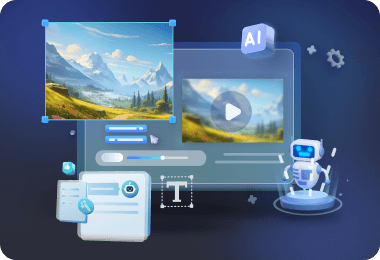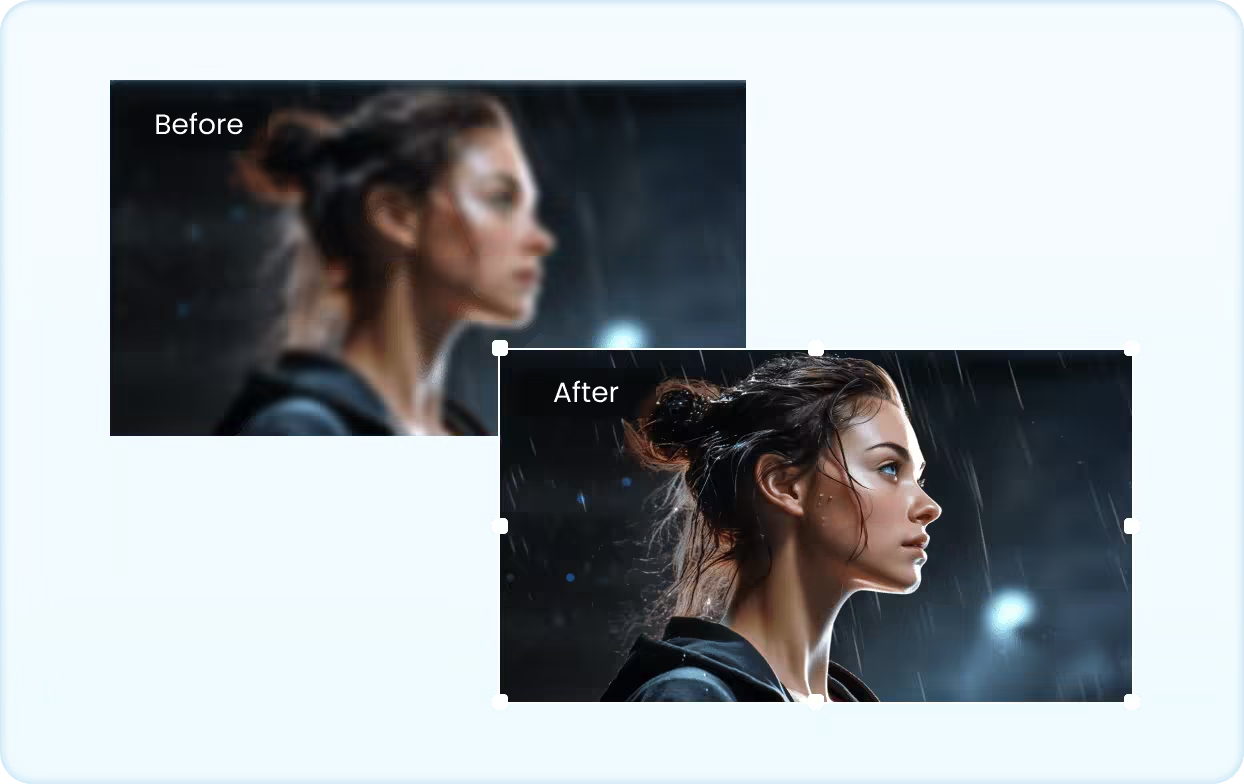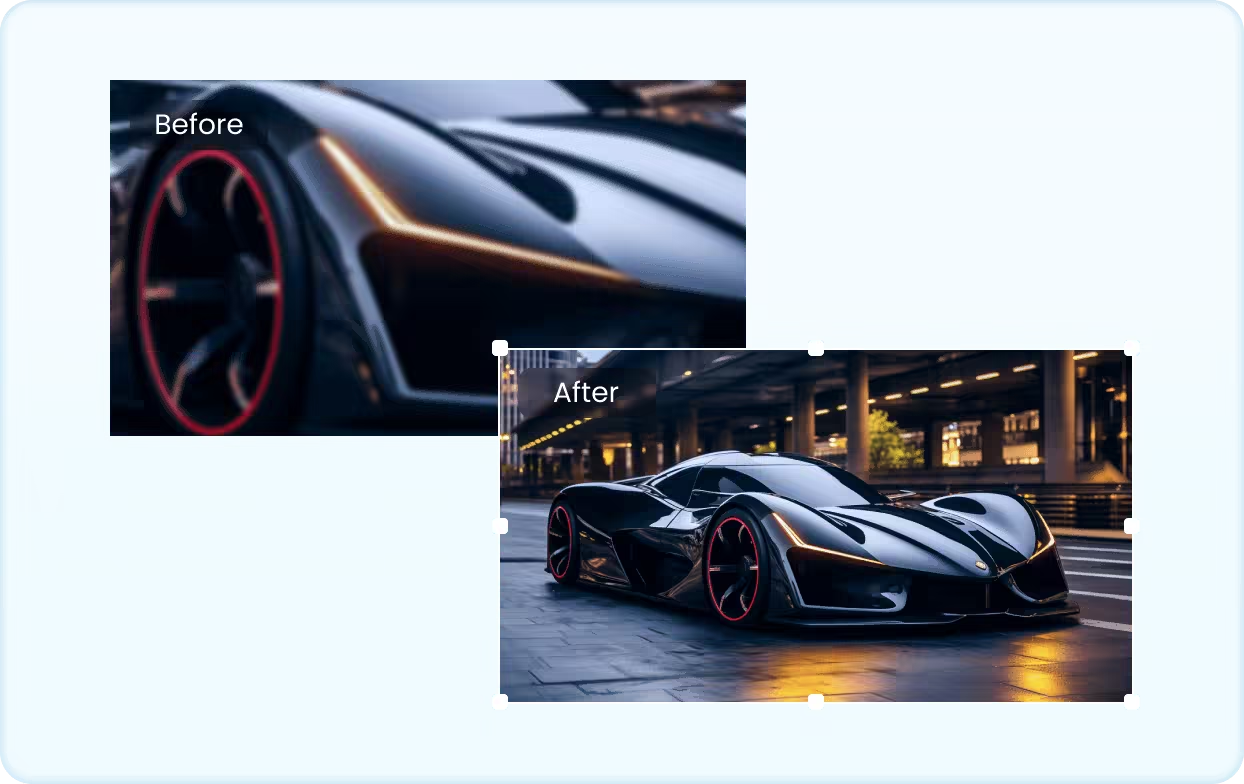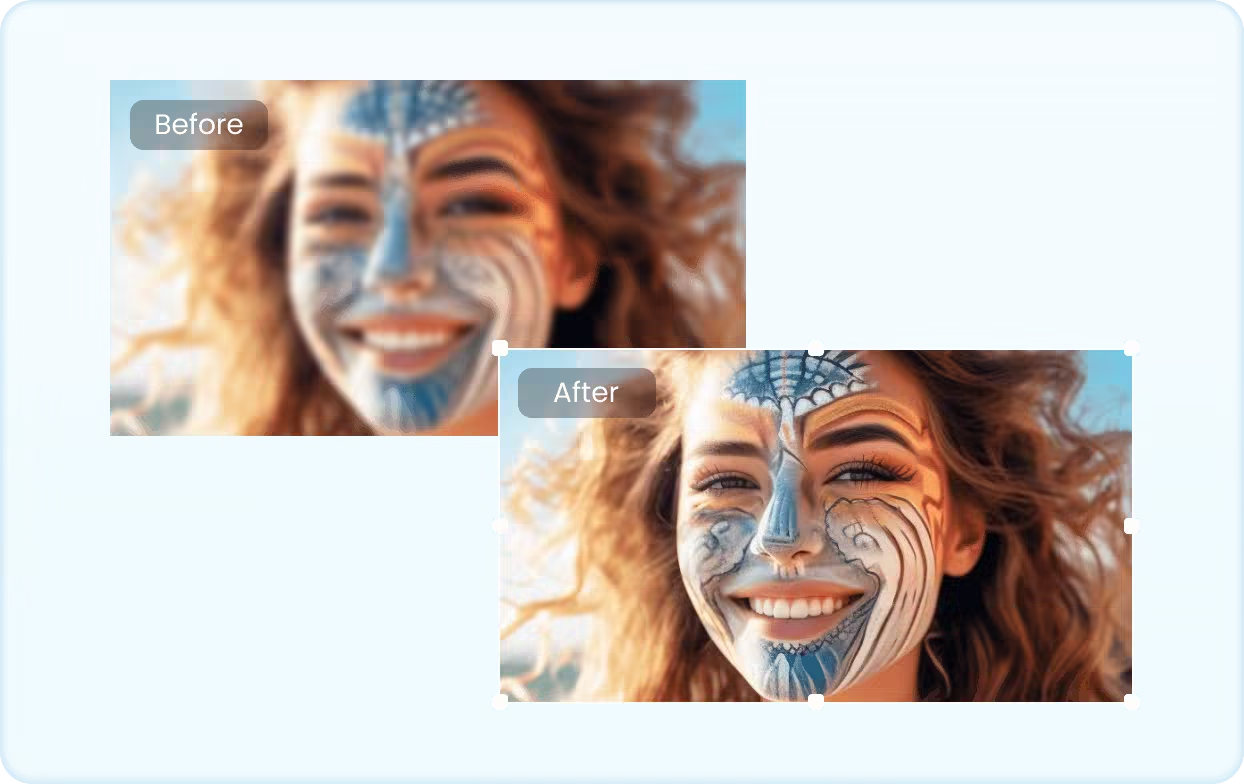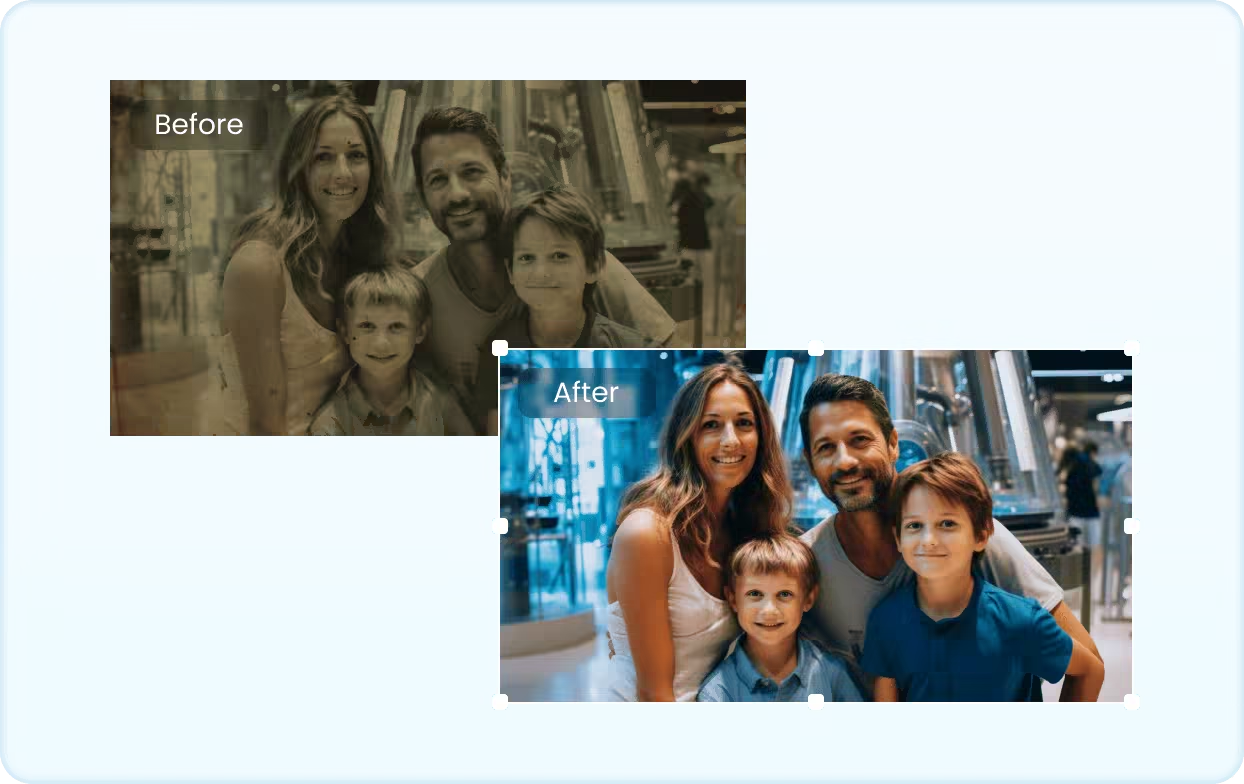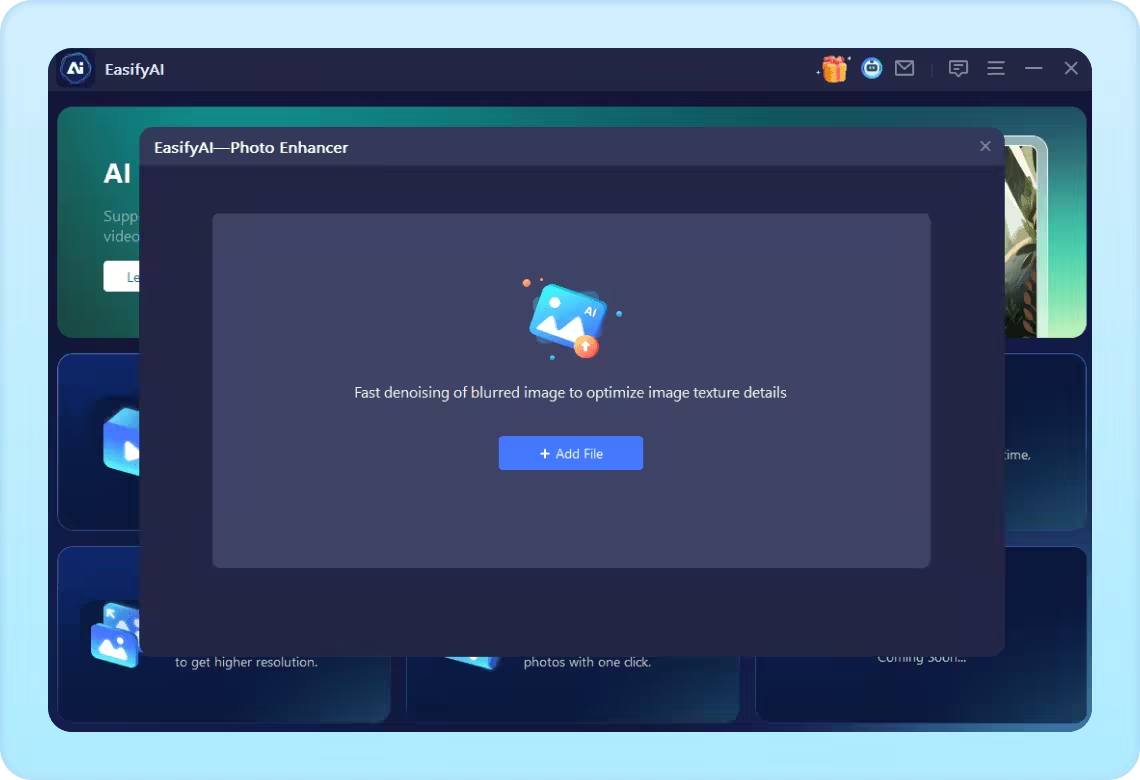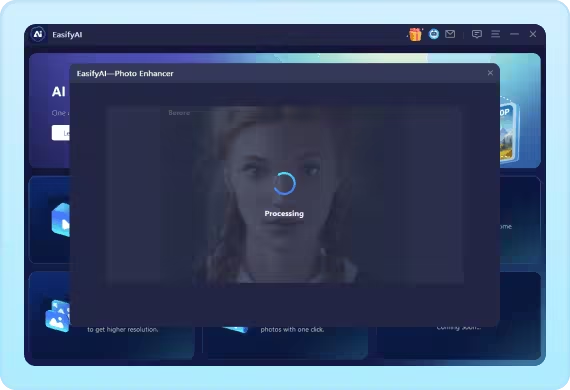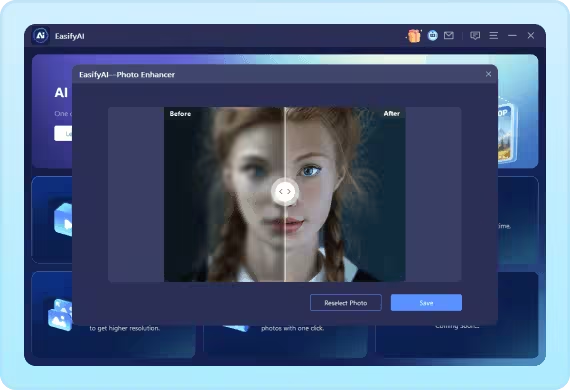Enhance Your Low-Res Photos for Any Occasion
This AI image quality enhancer is applicable to remove blur from photos, colorize b&w photos, sharpen images, and more for any occasion.




Enhance Blurry Images
EasifyAI's deblur feature makes it easy to remove blur from images. Whether for incorrect shutter speed or untimely autofocus, the worries will go away after unblurring your photos.




Colorize Black and White Photos
Without needing traditional color filters, this AI photo enhancer makes it an easy task to bring old photos to life by adding realistic colors to your black and white photos.




Sharpen Photo Edges
By sharpening, the edge of the photo will look crisp and clear. For your portraits to be shared on social platforms, sharpening can make it more distinct than others.
EasifyAI Image Enhancer
The Handy Tool for Personal and Business Needs
3 Steps - AI Will Enhance Photos Automatically
This AI image quality enhancer is applicable to remove blur from photos, colorize b&w photos, sharpen images, and more for any occasion.
Why They Choose EasifyAI Photo Enhancer?
FAQs about EasifyAI Photo Enhancer
1. What formats are supported by image processing features, including image enhancement and image colorization?
We provide you with commonly used image formats to facilitate your processing. If you have more needs, please contact us: easifyai@imyfone.com.
2. Will the images saved from EasifyAI come with watermarks?
No, we will provide you with high-resolution and watermark-free images for your easier downloading and sharing.
3.Why it failed to upload and process the images?
If you failed to upload or process the images, you can check the following solutions:
1. Please check whether your photo is damaged.
2. Please ensure a stable network.
3. Please wait for a while and try again later.
If the solutions here still can not solve your problem, please contact us: easifyai@imyfone.com, we will process your request as soon as possible.
 EasifyAI Photo Enhancer
EasifyAI Photo Enhancer
Improve the Quality of Your Photos at Any Time!
130,596 people have downloaded it.