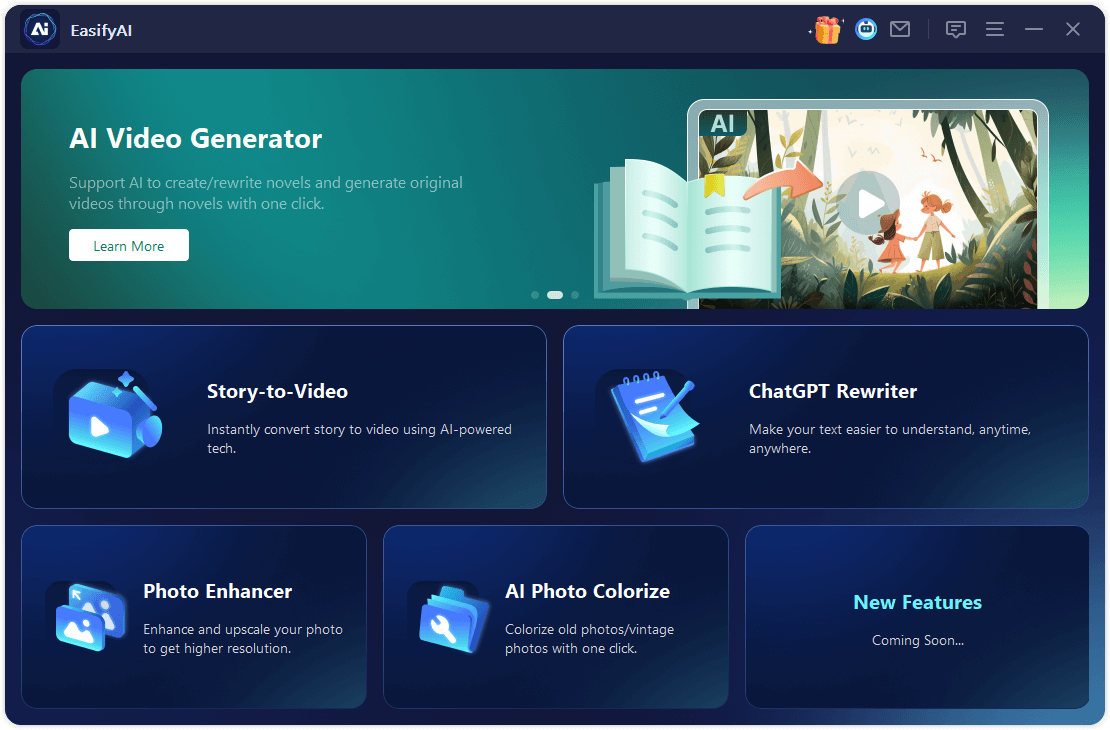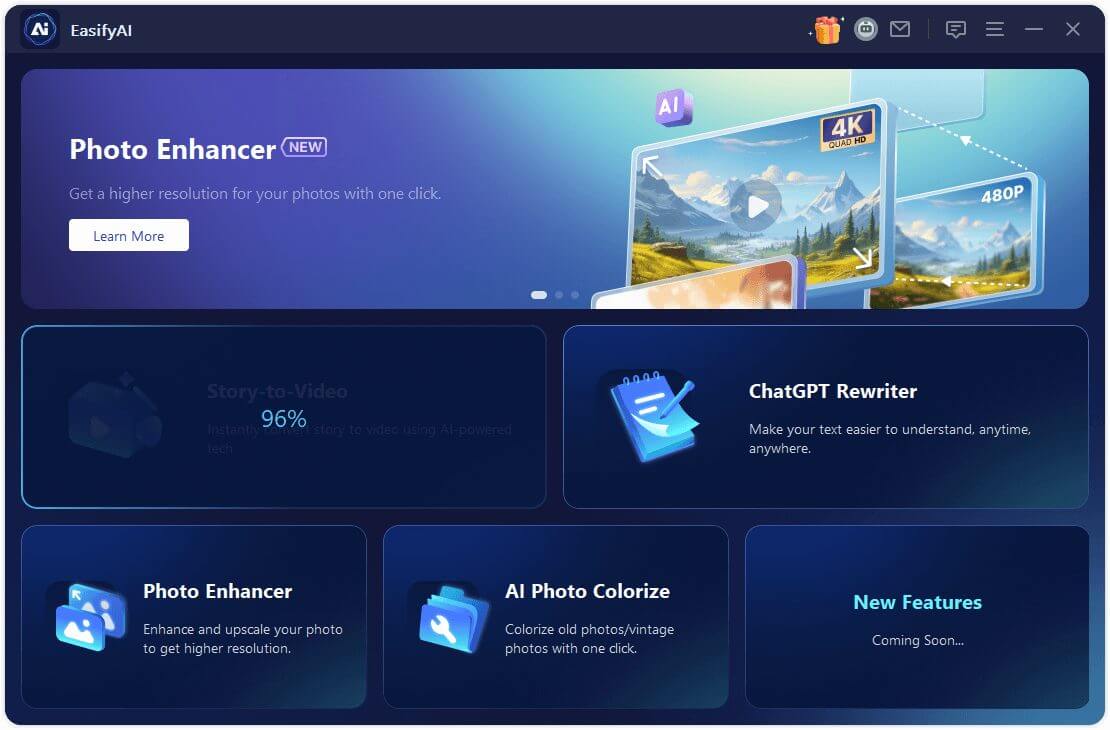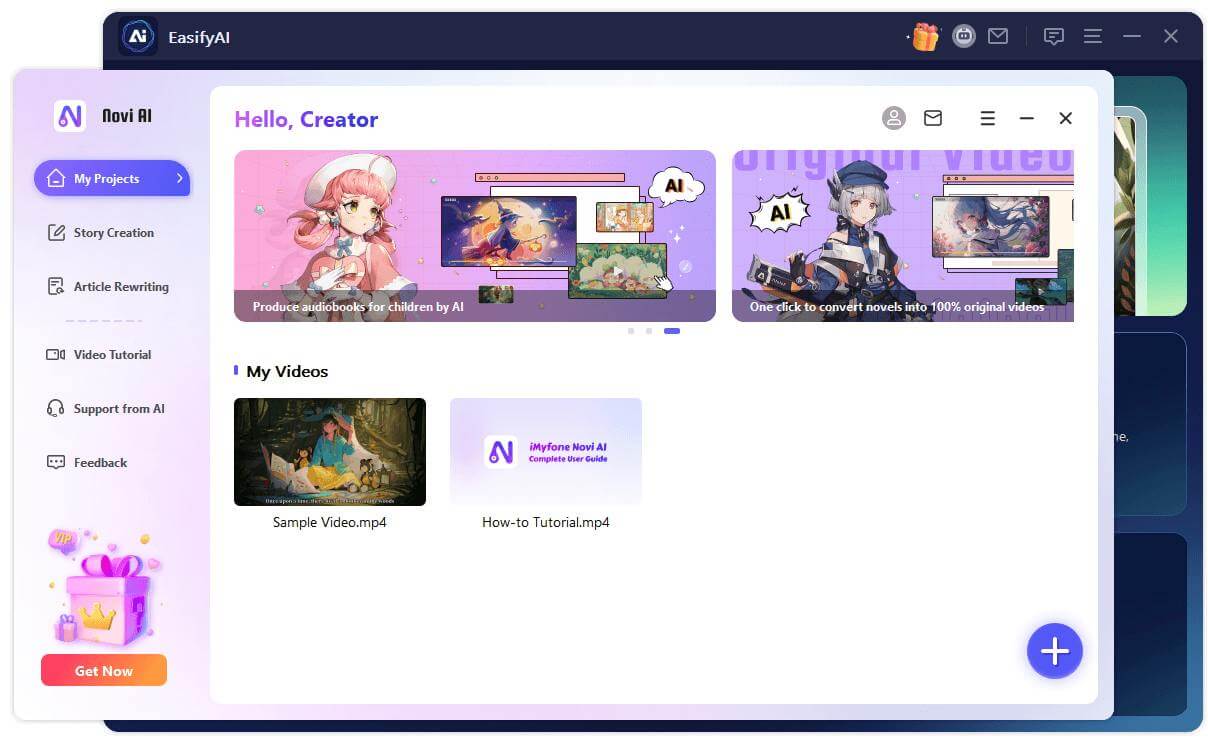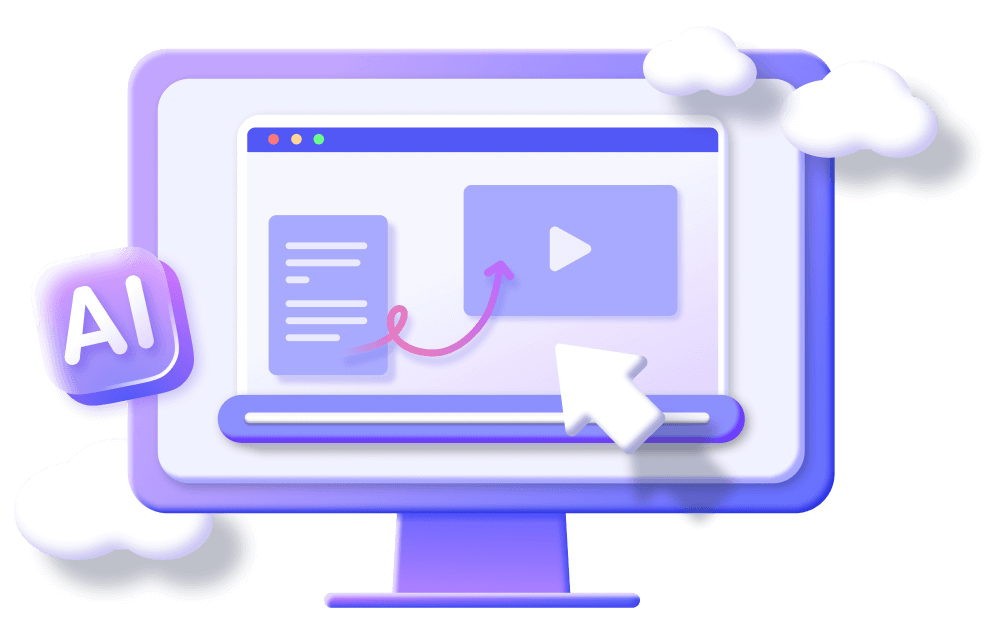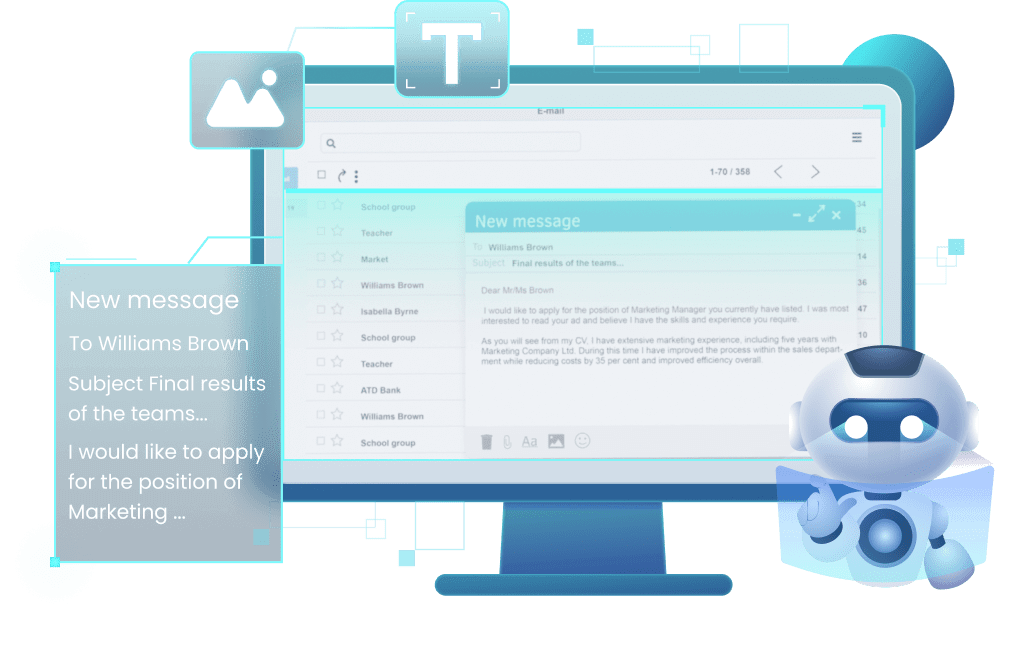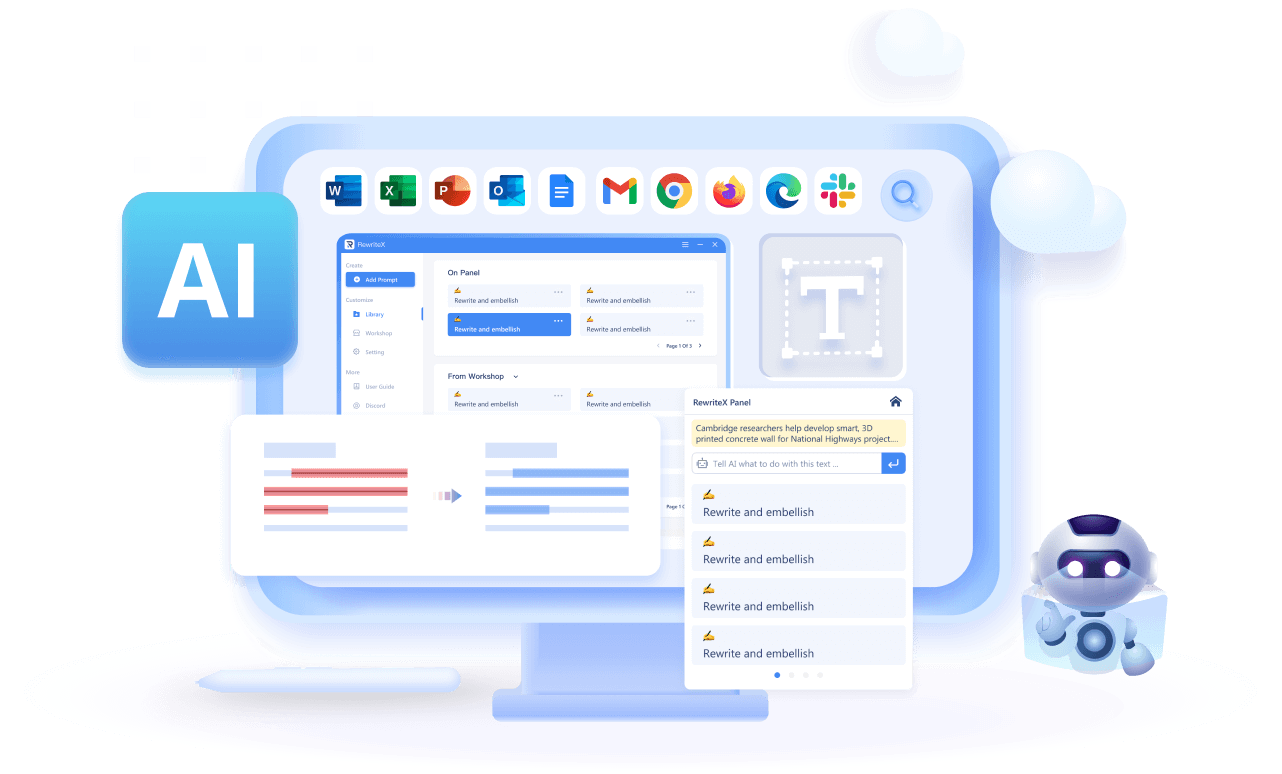Free
$0
-
Enhance photos quality & resolution
-
Colorize images with natural colors
-
Convert images to text with OCR
-
Uncrop images to any aspect ratio
-
Convert photos to anime/cartoon
-
Convert stories to original videos
-
Generate unique stories with text input
-
Rewrite articles for second creation
-
Generate and rewrite various texts
Functions include
EasifyAI Full Toolkit
$16.88
/Month
$34.88
-
Enhance photos quality & resolution
-
Colorize images with natural colors
-
Convert images to text with OCR
-
Uncrop images to any aspect ratio
-
Convert photos to anime/cartoon
-
Convert stories to original videos
-
Generate unique stories with text input
-
Rewrite articles for second creation
-
Generate and rewrite various texts
Functions include (no times limit)
EasifyAI Basic
$7.88
/Month
$16.88
-
Enhance photos quality & resolution
-
Colorize images with natural colors
-
Convert images to text with OCR
-
Uncrop images to any aspect ratio
-
Convert photos to anime/cartoon
-
Convert stories to original videos
-
Generate unique stories with text input
-
Rewrite articles for second creation
-
Generate and rewrite various texts
Functions include (no times limit)












Step-by-Step Guide
Start iMyFone EasifyAI and enter the main interface. From there, select the tool you wish to use.
The first time you use the AI tool, the program will need to load. This process won't take too long, so please be patient.
After the tool finishes loading, the system will automatically launch the selected tool for you. You can choose to view and use it.
Outperforming the Competition
EasifyAI Full Toolkit
- Enhance photos quality & resolution
- Colorize images with natural colors
- Convert images to text with OCR
- Uncrop images to any aspect ratio
- Convert photos to anime/cartoon
- Convert stories to original videos
- Generate unique stories with text input
- Rewrite articles for second creation
- Generate and rewrite various texts
Free
- Enhance photos quality & resolution
- Colorize images with natural colors
- Convert images to text with OCR
- Uncrop images to any aspect ratio
- Convert photos to anime/cartoon
- Can't convert stories to original videos
- Can't Generate unique stories with text input
- Can't Rewrite articles for second creation
- Can't Generate and rewrite various texts
-
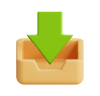 189,569,458
Downloads Worldwide
189,569,458
Downloads Worldwide
-
 469,568,786
Increase in retention
469,568,786
Increase in retention
-
 156,874,465
Satisfied users globally
156,874,465
Satisfied users globally
-
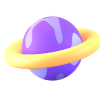 200+
Partners
200+
Partners
 Trustpilot
Trustpilot
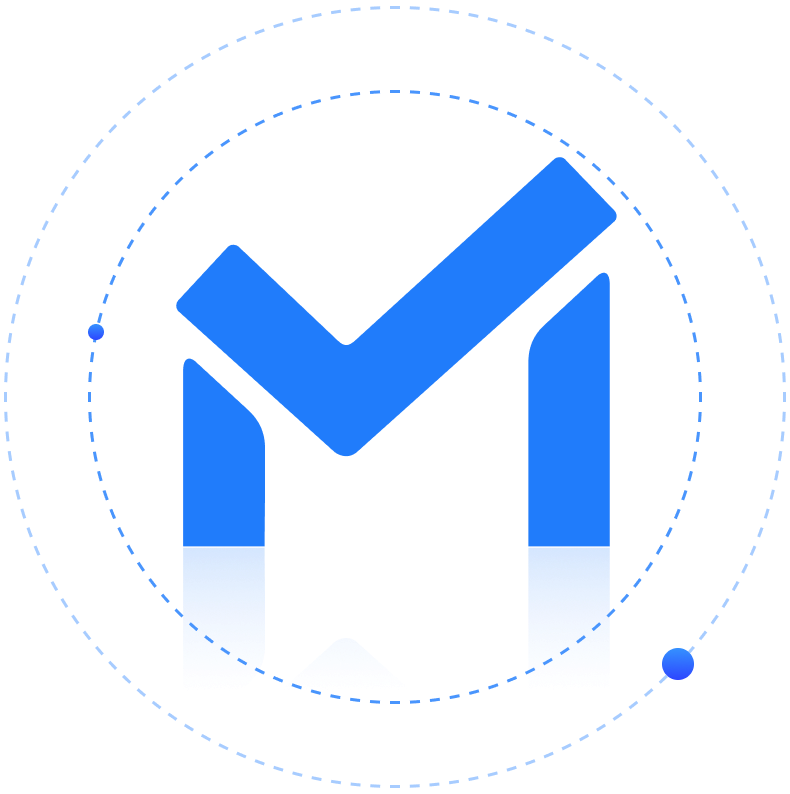

100% Secure
- Safe purchase & use
- No viruses or malware
- Privacy protected

Money-Back Guarantee
- 30-day money back guarantee
- Free trial for all programs
- Preview before purchase

Support Services
- Professional customer support
- One-to-one assistance
- Quick response to queries

Update & License
- Free lifetime updates
- New and improved features
- Various license types

 EasifyAI
EasifyAI
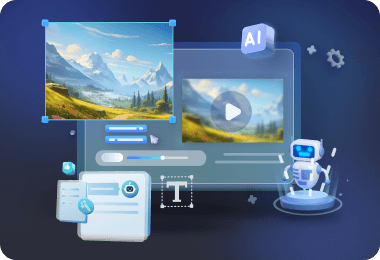



 Ends on
Ends on